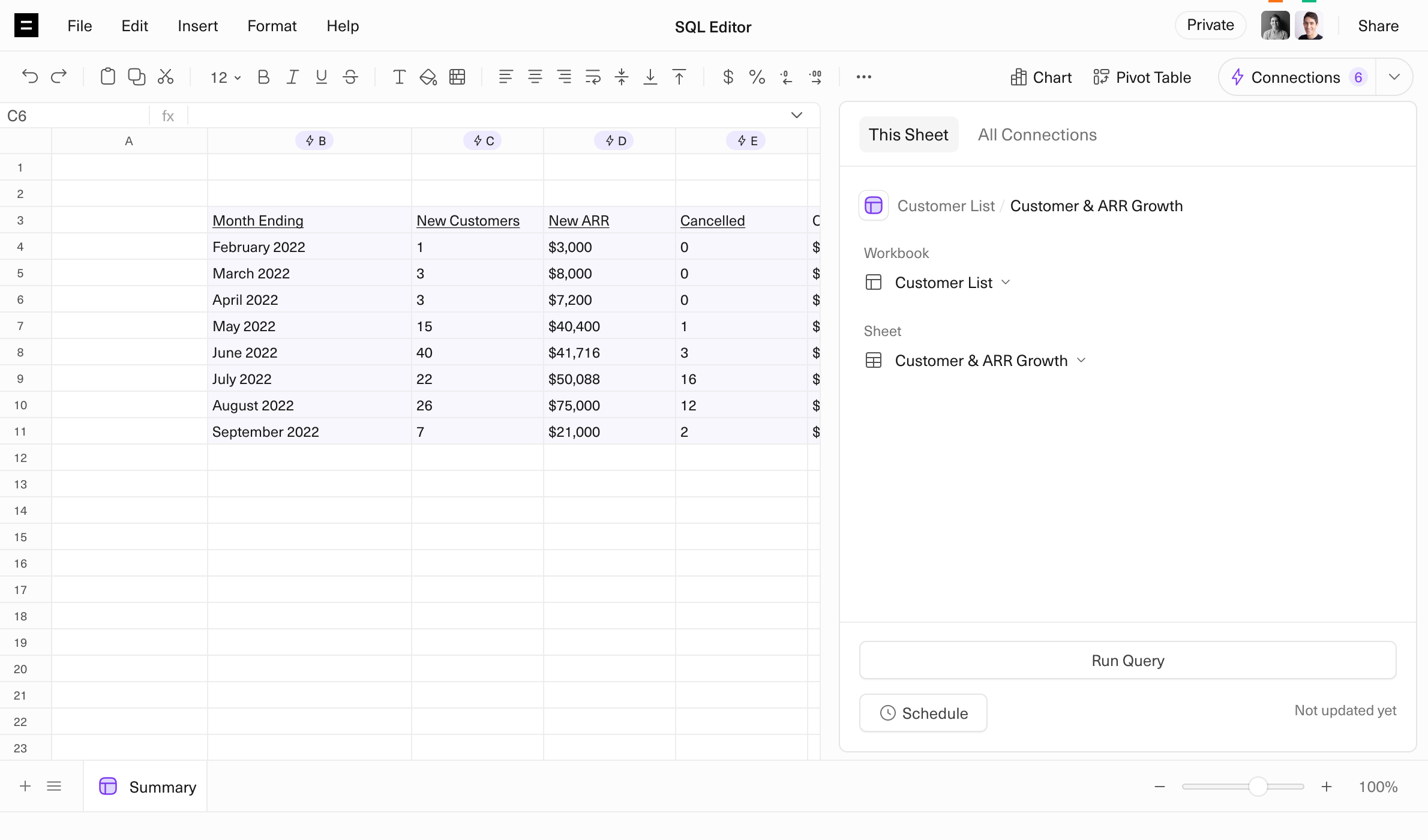Import an Equals sheet
Split up complex work and use the output of one analysis as the start of another
Use cases
1
Simplify large workbooks
Break up large, complex documents into smaller and easier-to-manage workbooks.
2
Share sensitive information
Split up large workbooks and share their discrete parts on an as-needed basis.
3
Define metrics once
Re-use a single calculation of metrics like ARR, DAU, or CAC across multiple workbooks.
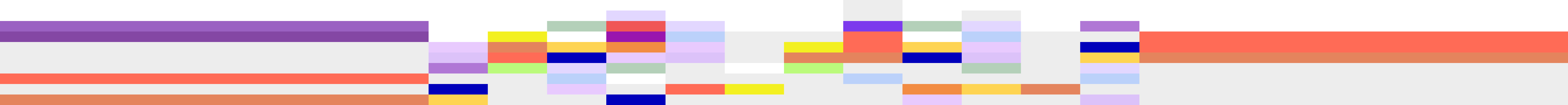
“Equals has helped us automate our weekly reporting which previously took hours of manual, tedious work for my team. We're now redefining our reporting workflows using Equals to allow us to get insights and get to decisions way faster. Absolute game changer.”
Barry O'Mahony
Co-Founder at Umba
Co-Founder at Umba